Choosing the best cloud storage provider for your needs requires careful consideration of several factors. Here are some key considerations to keep in mind when selecting a cloud storage provider:
- Storage Capacity: Determine how much storage capacity you need for your data. Consider your current storage requirements and potential future growth. Look for a cloud storage provider that offers enough storage capacity to accommodate your current and future needs.
- Data Security: Data security is a critical factor to consider when choosing a cloud storage provider. Look for providers that offer robust encryption methods for data at rest and in transit, as well as additional security features such as two-factor authentication, access controls, and auditing. Compliance with industry standards and regulations, such as GDPR or HIPAA, may also be important depending on your use case.
- Performance and Reliability: Consider the performance and reliability of the cloud storage provider. Look for providers that offer low latency, high availability, and durability of data. Consider the provider’s global availability and redundancy of data across multiple locations to ensure data accessibility and durability.
- Cost: Compare the pricing models and costs of different cloud storage providers. Consider factors such as storage capacity, data transfer/bandwidth usage, additional features/services, and subscription models. Look for providers that offer transparent pricing with no hidden fees, and consider the total cost of ownership (TCO) over time.
- Integration and Interoperability: Consider the integration and interoperability of the cloud storage provider with other tools, services, and platforms that you use. Look for providers that offer APIs, SDKs, and integration with popular platforms, such as operating systems, databases, content management systems, and development frameworks.
- Ease of Use and User Experience: Consider the ease of use and user experience of the cloud storage provider’s interface and features. Look for providers that offer a user-friendly interface, intuitive navigation, and helpful documentation or support resources.
- Customer Support: Evaluate the level of customer support offered by the cloud storage provider. Look for providers that offer responsive and reliable customer support through multiple channels, such as email, chat, or phone, and have a strong track record of customer satisfaction.
- Reviews and Reputation: Research the reputation of the cloud storage provider by reading reviews, testimonials, and case studies from existing customers. Consider factors such as reliability, performance, security, and customer service to assess the provider’s credibility and trustworthiness.
By considering these factors, you can select the best cloud storage provider that aligns with your specific needs, budget, and data management requirements. It’s recommended to thoroughly evaluate and compare different providers to make an informed decision.
How Clouds Storage Save User Uploaded Data
Cloud storage providers typically save user-uploaded data by storing it on their own distributed and redundant infrastructure of servers and data centers. When a user uploads data to a cloud storage service, the data is transferred over the internet and stored on the provider’s servers, which are typically located in multiple geographically distributed data centers for redundancy and high availability.
Once the data is stored in the cloud storage provider’s infrastructure, it is typically replicated across multiple servers and data centers to ensure durability and availability. This redundancy helps protect against data loss due to hardware failures, software failures, or other issues. Cloud storage providers often implement data protection mechanisms such as data replication, erasure coding, and data backups to ensure data durability and reliability.
In addition to data redundancy, cloud storage providers typically implement robust security measures to protect user-uploaded data. This may include encryption of data at rest and in transit, access controls, authentication mechanisms, monitoring, and auditing to safeguard against unauthorized access and data breaches.
Cloud storage providers also typically offer features such as versioning, which allows users to keep multiple versions of a file, and data management functionalities such as file organization, search, and sharing options for efficient data retrieval and collaboration.
Overall, cloud storage providers save user-uploaded data by securely storing it on their distributed and redundant infrastructure, implementing data protection mechanisms, and offering features for efficient data management and retrieval.
Detailed Comparison Between Google Cloud Stroage And Amazon Web Service (AWS) Cloud Storage
Google Cloud Storage and Amazon Web Services (AWS) S3 (Simple Storage Service) are two popular cloud storage solutions offered by leading cloud providers. Here’s a comparison between the two:
- Storage Features: Both Google Cloud Storage and AWS S3 offer similar core storage features, such as durable and scalable object storage, support for multiple storage classes for different performance and cost requirements, support for large objects and unlimited storage capacity.
- Pricing: Pricing models for Google Cloud Storage and AWS S3 are complex and vary based on factors such as storage capacity, data transfer/bandwidth usage, and additional features. Both providers offer tiered pricing with different storage classes and performance levels. It’s recommended to review and compare pricing details from both providers to determine the most cost-effective option for your specific needs.
- Performance and Reliability: Both Google Cloud Storage and AWS S3 are known for their high performance and reliability. They offer low latency, high availability, and durability of data with built-in redundancy across multiple geographic locations for data durability and availability.
- Data Security: Both Google Cloud Storage and AWS S3 offer robust data security features, such as encryption of data at rest and in transit, access controls, authentication mechanisms, monitoring, and auditing. They also comply with industry standards and regulations for data security and privacy.
- Integration and Interoperability: Both Google Cloud Storage and AWS S3 offer extensive integration and interoperability options with other cloud services, tools, and platforms. They provide APIs, SDKs, and integrations with popular platforms, making it easy to integrate them into existing workflows and applications.
- Ease of Use and User Experience: Both Google Cloud Storage and AWS S3 offer user-friendly interfaces and features, but their user experiences may vary. It’s recommended to try out the interfaces and features of both providers to determine which one aligns better with your preferences and requirements.
- Customer Support: Both Google Cloud Storage and AWS S3 offer customer support through multiple channels, such as email, chat, and phone. However, the quality and responsiveness of customer support may vary between the two providers based on individual experiences.
- Popularity and Ecosystem: Both Google Cloud Storage and AWS S3 are widely used and have a large ecosystem of services, tools, and community support. AWS has a longer history and a larger market share, while Google Cloud has been gaining popularity rapidly in recent years.
In summary, both Google Cloud Storage and AWS S3 are robust cloud storage solutions with similar core features. The best choice for you will depend on factors such as pricing, performance, data security requirements, integration options, ease of use, and customer support, as well as your specific use case and preferences. It’s recommended to carefully evaluate and compare both providers based on your specific needs before making a decision.
Does Clouds Storage Encrypt user Data
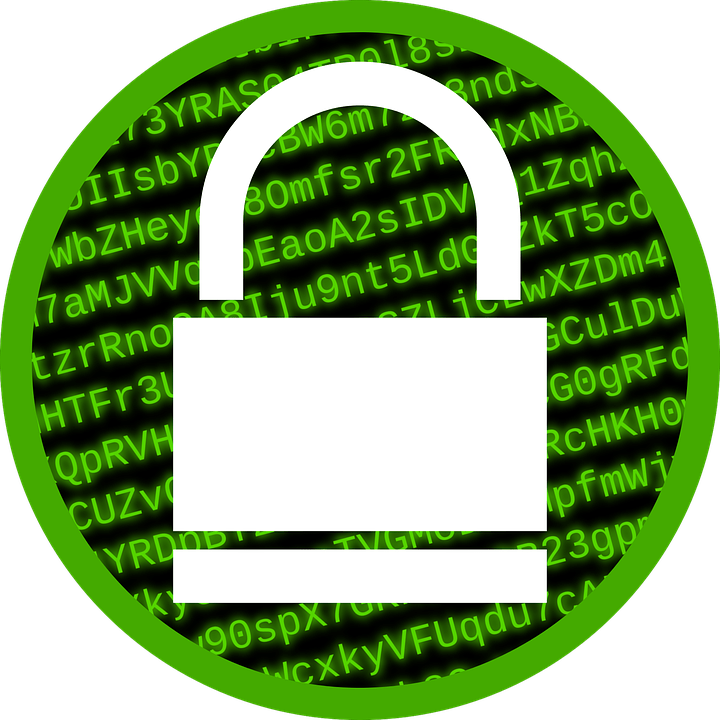
Yes, most cloud storage providers, including Google Cloud Storage and Amazon Web Services (AWS) S3, offer encryption of user data as a standard security feature.
There are typically two types of encryption provided by cloud storage providers:
- Encryption in transit: This refers to the encryption of data while it is being transferred over the network between the user’s device and the cloud storage provider’s servers. It ensures that data remains secure during transmission and protects against interception and eavesdropping. Cloud storage providers typically use protocols such as SSL/TLS to encrypt data in transit.
- Encryption at rest: This refers to the encryption of data while it is stored on the cloud storage provider’s servers. It ensures that data is protected even when it is stored on the provider’s infrastructure. Cloud storage providers typically use encryption mechanisms such as Advanced Encryption Standard (AES) to encrypt data at rest.
It’s important to note that cloud storage providers typically manage the encryption keys used for both encryption in transit and encryption at rest. This means that the cloud storage provider controls the keys that are used to encrypt and decrypt the data. However, some cloud storage providers also offer options for customers to manage their own encryption keys, providing an additional layer of control and security.
It’s recommended to review the encryption capabilities and options offered by different cloud storage providers, and understand their encryption practices, key management, and security measures to ensure that your data is appropriately protected according to your security requirements.
How To Choose Best Clouds Storage
Choosing the best cloud storage provider for your needs requires careful consideration of several factors like Storage Capacity, Data Security and Performance and Reliability.
How Clouds Storage Save User Uploaded Data
Cloud storage providers typically save user-uploaded data by storing it on their own distributed and redundant infrastructure of servers and data centers.
Does Clouds Storage Encrypt user Data
Yes, most cloud storage providers, including Google Cloud Storage and Amazon Web Services (AWS) S3, offer encryption of user data as a standard security feature.








