Google Workspace is a cloud-based suite of productivity and collaboration tools designed for businesses, nonprofits, and educational institutions. It includes a variety of applications that are commonly used for communication, collaboration, file storage, and content creation. Google Workspace was formerly known as G Suite, and it was rebranded as Google Workspace in October 2020.
Some of the key applications included in Google Workspace are:
- Gmail: An email service with features such as custom domain email addresses, powerful search capabilities, and integration with other Google Workspace apps.
- Google Drive: A cloud-based file storage and sharing service that allows users to create, store, and access files from anywhere, and share them with others.
- Google Docs: A web-based word processing application that enables real-time collaboration on documents, allowing multiple users to edit and comment on a document simultaneously.
- Google Sheets: A web-based spreadsheet application that allows users to create, edit, and collaborate on spreadsheets in real-time, similar to Google Docs.
- Google Slides: A web-based presentation application that allows users to create, edit, and share presentations, with features such as animations, slide transitions, and collaborative editing.
- Google Meet: A video conferencing and online meeting tool that allows users to host virtual meetings, webinars, and video calls with participants from anywhere.
- Google Calendar: A calendar application that enables users to schedule events, appointments, and meetings, and share them with others for easy coordination.
- Google Forms: A tool for creating online surveys and forms, which can be used for collecting data, feedback, and responses from users.
- Google Chat: A messaging and collaboration tool that allows users to communicate in real-time through direct messages, group chats, and threaded conversations.
- Google Sites: A website building tool that allows users to create and publish websites, intranets, and portals, with customizable templates and drag-and-drop editing.
Google Workspace is designed to facilitate collaboration, improve productivity, and streamline communication within organizations, and it is available as a subscription-based service with different pricing plans for businesses, nonprofits, and educational institutions.
How to Sign Up for Google Workspace
To sign up for Google Workspace, you can follow these steps:
- Go to the Google Workspace website (https://workspace.google.com/).
- Click on the “Get started” button or “Try it free” button, depending on the available options.
- Choose the plan that best fits your needs. Google Workspace offers several different plans, including Business Starter, Business Standard, Business Plus, and Enterprise, each with varying features and pricing.
- Click on the “Buy now” or “Start free trial” button, depending on whether you want to purchase a paid plan or try the free trial.
- Provide the required information, including your email address, password, and payment details (if applicable).
- Follow the prompts to complete the registration process, which may include verifying your email address, setting up billing information (if applicable), and agreeing to the terms of service.
- Once your registration is complete, you will be directed to the Google Workspace admin console, where you can set up your organization’s settings, add users, and configure other preferences.
- You can then start using the various Google Workspace applications, such as Gmail, Google Drive, Google Docs, Google Sheets, Google Slides, and others, to collaborate and work efficiently within your organization.
Note: If you already have a Google account, you can use that account to sign up for Google Workspace by upgrading to a paid plan or adding Google Workspace to your existing account. If you’re signing up for the free trial, make sure to cancel before the trial period ends if you don’t want to be charged for a paid plan.
How to use Google Workspace
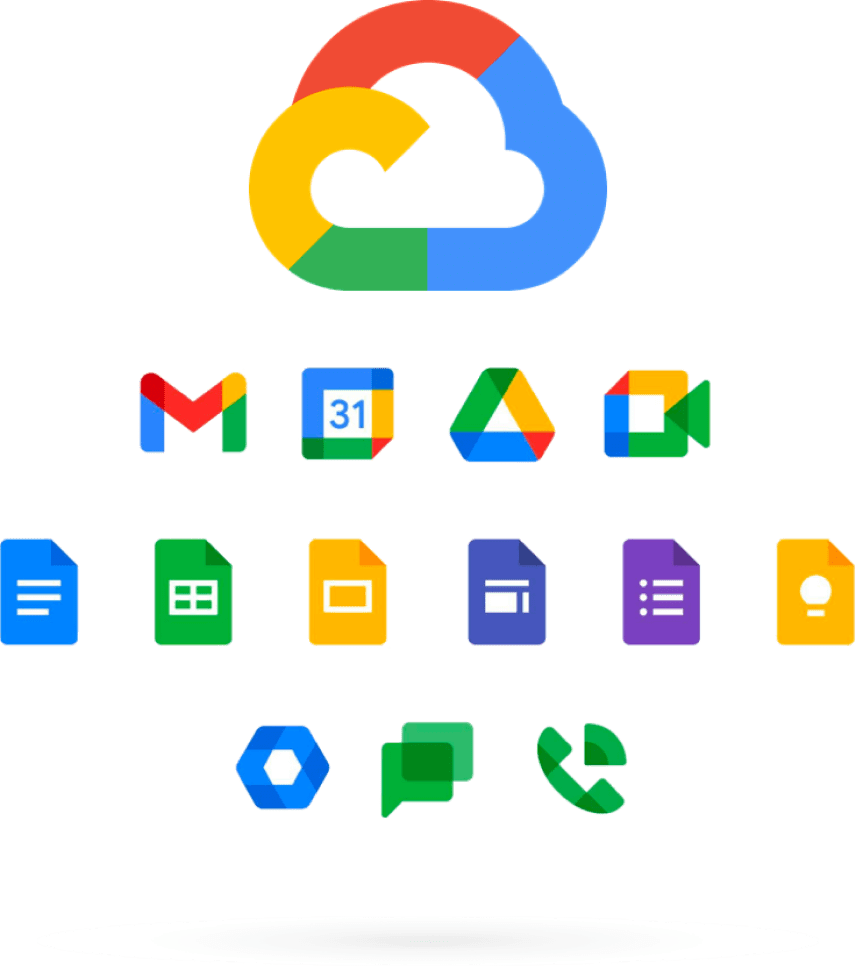
Once you have signed up for Google Workspace, here are the general steps to start using it:
- Accessing Google Workspace apps: You can access Google Workspace apps, such as Gmail, Google Drive, Google Docs, Google Sheets, Google Slides, Google Calendar, and others, through your web browser by going to the Google Workspace website (https://workspace.google.com/) and signing in with your Google Workspace account credentials. You can also download and install mobile apps for iOS or Android devices from the respective app stores.
- Setting up your organization: As an admin, you can use the Google Workspace admin console to configure settings for your organization, such as adding users, managing user accounts, setting up billing and payment information (if applicable), and configuring security settings.
- Email and communication: Use Gmail to send and receive emails, manage your inbox, organize emails with labels and filters, and set up email signatures. You can also use Google Chat for real-time messaging, video calls, and group chats with your colleagues.
- File storage and sharing: Use Google Drive to create, store, and share files, such as documents, spreadsheets, presentations, images, and more. You can organize files into folders, share them with specific users or groups, and set permissions for editing and viewing.
- Collaboration and content creation: Use Google Docs, Google Sheets, Google Slides, and other Google Workspace apps for collaborative content creation. You can create documents, spreadsheets, presentations, and other files, and collaborate with team members in real-time, leave comments, track changes, and more.
- Scheduling and time management: Use Google Calendar to schedule and manage events, appointments, and meetings. You can create calendars, invite attendees, set reminders, and share calendars with your team for better coordination.
- Video conferencing and online meetings: Use Google Meet to host virtual meetings, webinars, and video calls with your team or external participants. You can join meetings from your computer or mobile device, share screens, chat during meetings, and record meetings for later reference.
- Collaboration and organization: Use Google Sites to create internal websites, intranets, and portals for sharing information, documents, and resources within your organization. You can customize templates, create pages, and organize content in a visually appealing way.
- Forms and surveys: Use Google Forms to create online surveys, forms, and quizzes for collecting data, feedback, and responses from your team or external users. You can customize form questions, collect responses in real-time, and analyze results.
- Customization and integration: Google Workspace offers various customization and integration options, such as adding custom domains, setting up branding, integrating with other third-party applications, and configuring security settings to suit your organization’s requirements.
These are some of the general steps to start using Google Workspace. Google Workspace offers a wide range of features and capabilities that can help improve productivity, collaboration, and communication within your organization. You can explore the different Google Workspace apps and features to find the ones that best suit your needs and optimize your workflow. Google Workspace also provides extensive documentation and support resources to help you get started and make the most out of the tools available.
Whats the price for Google Workspace
As of my knowledge, Google Workspace offers multiple plans with different pricing options. The plans are:
- Business Starter: This plan is priced at $6 per user per month (or equivalent in local currency) and includes 30 GB of storage per user. It offers basic business features, such as custom email addresses, video conferencing with Google Meet, and collaborative document editing.
- Business Standard: This plan is priced at $12 per user per month (or equivalent in local currency) and includes 2 TB of storage per user. It offers additional features such as enhanced security and administration controls, advanced video conferencing features, and the ability to search and retain data with Vault.
- Business Plus: This plan is priced at $18 per user per month (or equivalent in local currency) and includes 5 TB of storage per user. It offers all the features of Business Standard, along with additional security and compliance features, such as data loss prevention (DLP), enterprise-grade Gmail and Drive controls, and access to advanced analytics and reporting.
- Enterprise: This plan offers custom pricing with advanced features tailored for large organizations, including unlimited storage, advanced security and compliance, data loss prevention, enterprise-grade admin controls, and enhanced support.
It’s important to note that pricing and plans may vary by country, and Google Workspace may also offer discounted pricing for educational institutions and non-profit organizations. Additionally, Google may update its pricing and plans over time, so it’s best to refer to the Google Workspace website (https://workspace.google.com/pricing) for the most up-to-date and accurate pricing information for your region.
What is Google Workspace
Google Workspace is a cloud-based suite of productivity and collaboration tools designed for businesses, nonprofits, and educational institutions.
How to Sign Up for Google Workspace
To sign up for Google Workspace just go to google workspace and click on get started button fill all the fields and enjoy google workspace.
Whats the price for Google Workspace
Google workspace have many plans so that you can choose plans according to your business needs.








