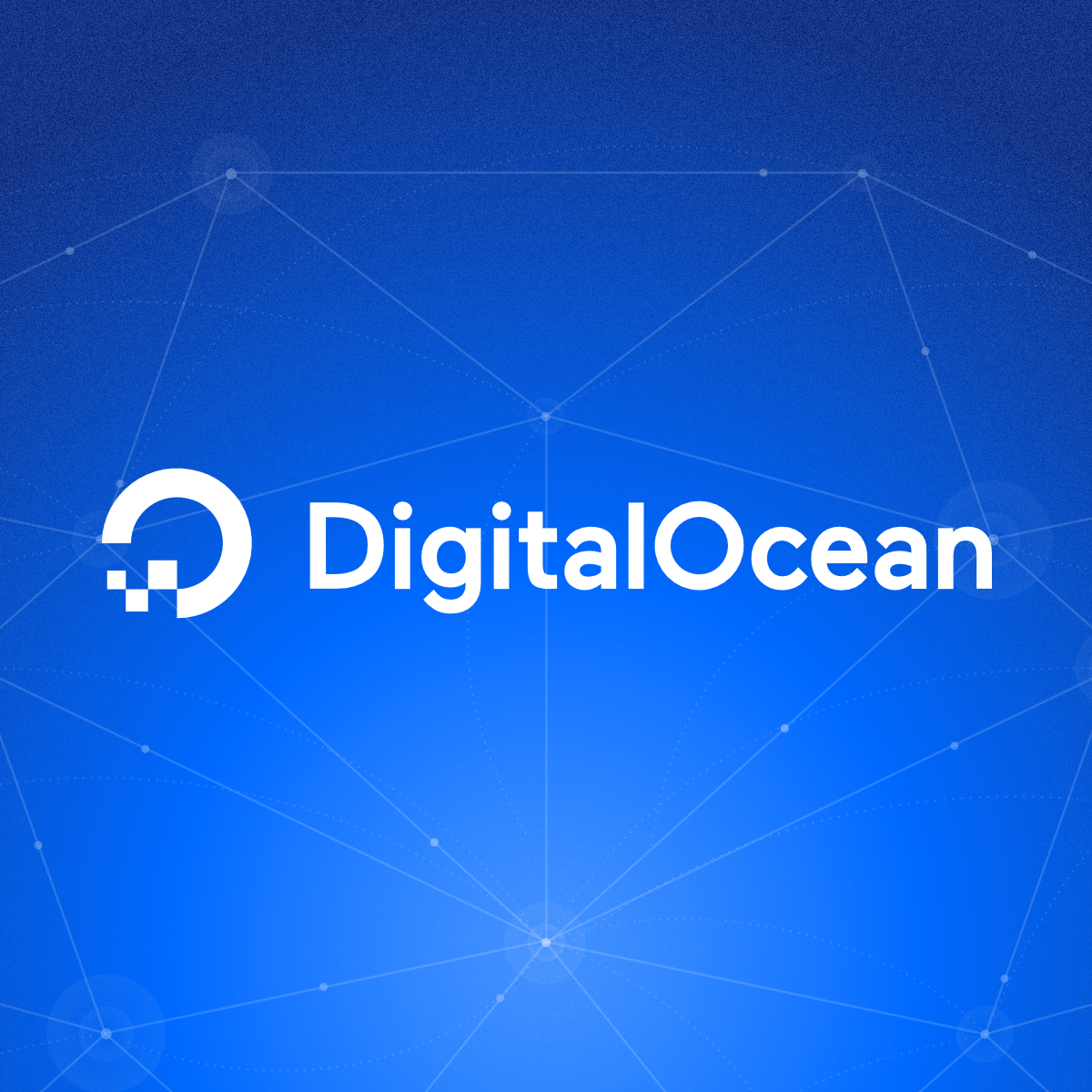DigitalOcean is a cloud computing platform that provides Infrastructure-as-a-Service (IaaS) to developers and businesses. It offers virtual private servers (VPS), also known as “droplets,” that are scalable, reliable, and easy to use. DigitalOcean’s cloud platform allows users to deploy and manage their applications and websites in the cloud, providing them with computing resources, storage, and networking capabilities.
Some key features of DigitalOcean include:
- Droplets: DigitalOcean’s core offering is its virtual private servers, known as droplets, which allow users to deploy and manage their applications in the cloud. Droplets come with a range of configurations, including different CPU, RAM, and storage options, allowing users to choose the resources that best suit their needs.
- Scalability: DigitalOcean allows users to easily scale their droplets up or down based on their requirements. Users can resize their droplets to increase or decrease the amount of resources allocated to their applications, providing flexibility in managing their computing resources.
- Data Centers: DigitalOcean has a global network of data centers located in various regions around the world. Users can choose the data center location that is closest to their target audience or best suits their needs in terms of performance, latency, and data sovereignty requirements.
- Developer-Friendly Tools: DigitalOcean provides a range of tools and features that are designed to be developer-friendly, including a simple and intuitive user interface, comprehensive API, command-line interface (CLI), one-click application deployment, and integration with popular development tools and frameworks.
- Community and Support: DigitalOcean has a vibrant community of developers and users who share knowledge, resources, and tutorials through their community platform, including a knowledge base, community forums, and a vast library of tutorials. DigitalOcean also offers 24/7 customer support through tickets and live chat for its customers.
- Pricing: DigitalOcean offers a transparent and straightforward pricing model, with hourly and monthly billing options. Users only pay for the resources they consume, and DigitalOcean offers a range of pricing plans with different resource configurations to suit different needs and budgets.
DigitalOcean is popular among developers and businesses for its simplicity, reliability, and cost-effectiveness. It is used for various use cases, including web hosting, application hosting, development and testing, database hosting, and more.
How to buy server on digital ocean
Here are the steps to buy a server (also known as a droplet) on DigitalOcean:
- Sign up for a DigitalOcean account: If you don’t have an account already, you’ll need to sign up for a free account on the DigitalOcean website (https://www.digitalocean.com/).
- Log in to the DigitalOcean Control Panel: Once you have an account, log in to the DigitalOcean Control Panel using your credentials.
- Click on “Create” button: In the DigitalOcean Control Panel, click on the “Create” button at the top right corner of the screen to start the droplet creation process.
- Choose Droplet Configuration: In the “Create Droplets” page, you’ll need to configure your droplet. Choose the following options:
- Choose an image: Select the operating system or application image that you want to install on your droplet. DigitalOcean offers a wide range of pre-configured images, including popular Linux distributions, web applications, databases, and more.
- Choose a size: Select the size of the droplet, which determines the amount of CPU, RAM, and storage resources allocated to your server. DigitalOcean offers a range of droplet sizes to choose from, each with different specifications and pricing.
- Choose a data center region: Select the data center region where you want your droplet to be located. Choose the region that is closest to your target audience or best suits your requirements in terms of performance, latency, and data sovereignty.
- Choose additional options (optional): DigitalOcean also provides optional features like backups, monitoring, and other add-ons that you can select based on your requirements.
- Add SSH Keys (optional): You can add SSH keys to your droplet for secure access. SSH keys allow you to authenticate to your server without using passwords, which adds an extra layer of security.
- Choose the number of droplets (optional): You can choose to create multiple droplets at once if you need to deploy multiple servers with the same configuration.
- Click on “Create Droplet”: Review your droplet configuration, and when you are ready, click on the “Create Droplet” button to create your server.
- Access your Droplet: Once your droplet is created, you can access it via SSH or by using the DigitalOcean Control Panel’s web-based console. You’ll receive an email with instructions on how to connect to your droplet.
That’s it! You’ve successfully bought a server (droplet) on DigitalOcean. You can now configure and manage your server based on your requirements and start deploying your applications or websites on it.
Whats the Price for Digital Ocean Servers
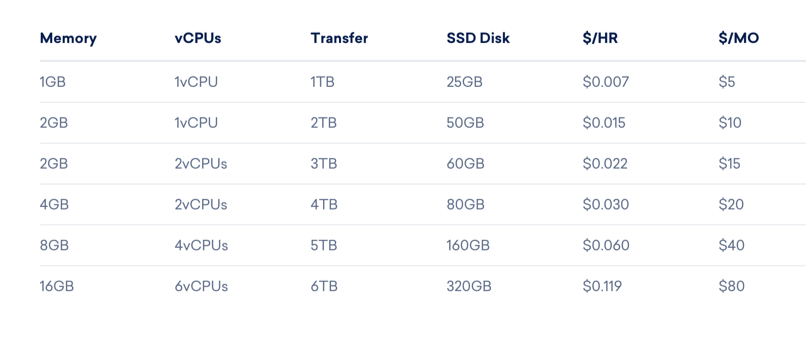
DigitalOcean offers a range of pricing plans for its servers (droplets), with different configurations to suit varying needs and budgets. Here are some of the key pricing details for DigitalOcean servers:
Standard Droplets:
- Starts at $5/month for 1 CPU, 1 GB RAM, and 25 GB SSD storage
- Goes up to $960/month for 32 CPUs, 192 GB RAM, and 3.75 TB SSD storage
CPU-Optimized Droplets:
- Starts at $15/month for 2 CPUs, 4 GB RAM, and 25 GB SSD storage
- Goes up to $960/month for 64 CPUs, 256 GB RAM, and 7.5 TB SSD storage
Memory-Optimized Droplets:
- Starts at $15/month for 4 CPUs, 8 GB RAM, and 25 GB SSD storage
- Goes up to $960/month for 64 CPUs, 512 GB RAM, and 15 TB SSD storage
Storage-Optimized Droplets:
- Starts at $60/month for 2 CPUs, 32 GB RAM, and 1.5 TB SSD storage
- Goes up to $1,920/month for 96 CPUs, 1.5 TB RAM, and 15 TB SSD storage
DigitalOcean also offers additional features like backups, block storage, load balancers, and more, which may have additional costs associated with them.
It’s important to note that these prices are for the standard pay-as-you-go (hourly) pricing model. DigitalOcean also offers monthly pricing, which provides cost savings for users who want to commit to a longer-term usage. Additionally, DigitalOcean occasionally offers promotions, discounts, and referral credits that can further affect the overall cost.
It’s recommended to review the DigitalOcean website (https://www.digitalocean.com/pricing/) for the most up-to-date and detailed pricing information for DigitalOcean servers.
What is Digital Ocean
DigitalOcean is a cloud computing platform that provides Infrastructure-as-a-Service (IaaS) to developers and businesses.
How to buy server on digital ocean
Here are the steps to buy a server first create account and then create droplet, add you droplet ip to your website and that’s it.