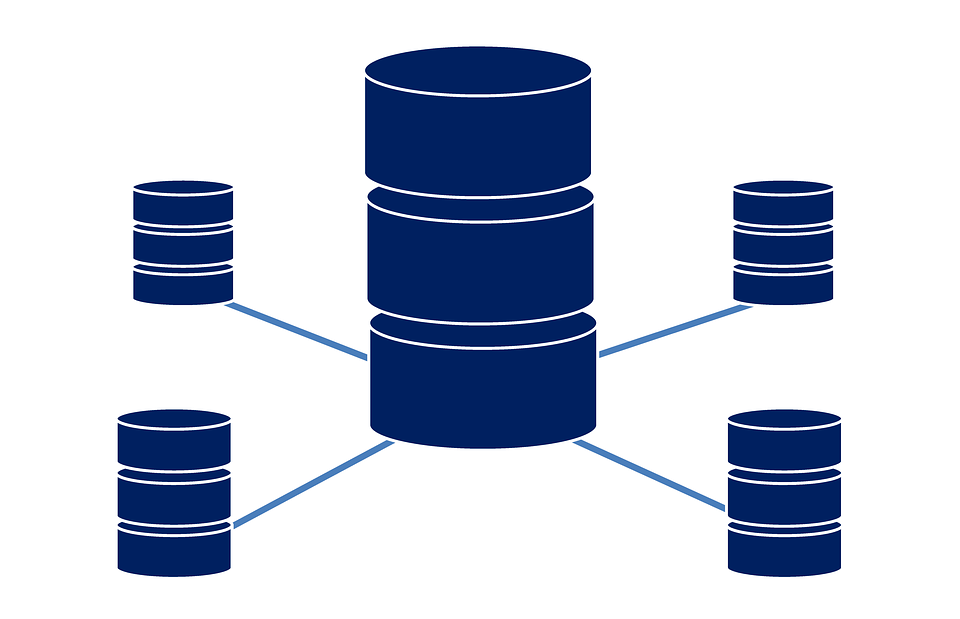Setting up a website with hosting involves several steps, but here are the basic steps:
- Choose a Domain Name: Choose a domain name that is relevant to your business or brand. Make sure the domain name is available and purchase it from a domain registrar.
- Choose a Web Hosting Service: Choose a web hosting service provider that meets your needs in terms of storage, bandwidth, uptime, and security.
- Connect Domain to Hosting: Once you have purchased a domain name and a web hosting plan, you need to connect your domain name to your web hosting account. This can usually be done through your web hosting provider’s control panel.
- Install CMS: Install a content management system (CMS) like WordPress, Joomla, or Drupal. This will help you manage and update your website content easily.
- Design Your Website: Choose a website theme or template and customize it to fit your brand. Add your content, images, and other media to your website.
- Test and Launch: Before you launch your website, test it thoroughly to ensure that all the features are working properly. Once you are satisfied, launch your website.
- Maintain and Update: Keep your website updated and maintain its security by installing security updates, monitoring for malware and hackers, and regularly backing up your website data.
Remember, setting up a website with hosting can be a complex process, but with some effort and research, you can create a successful online presence for your business or brand.
What things should we consider before hosting a website
Before hosting a website, there are several things that you should consider to ensure that you choose the right web hosting provider and plan for your needs. Here are some important factors to consider:
- Hosting Type: Decide what type of hosting you need based on your website’s size, traffic volume, and complexity. Shared hosting, VPS hosting, and dedicated hosting are the most common types of hosting.
- Uptime: Uptime refers to the amount of time that your website is available and accessible to visitors. Choose a web hosting provider with a high uptime guarantee, typically 99% or higher.
- Bandwidth: Bandwidth is the amount of data that your website can transfer each month. Choose a hosting plan with enough bandwidth to accommodate your website’s traffic and data transfer needs.
- Security: Choose a web hosting provider that offers robust security measures, such as SSL certificates, firewalls, and regular backups, to protect your website from hacks and malware.
- Customer Support: Look for a web hosting provider that offers excellent customer support, with fast response times and knowledgeable support staff.
- Scalability: Consider whether your web hosting plan can accommodate your website’s growth and scale as your business or website expands.
- Pricing: Compare pricing plans from different web hosting providers to find one that fits your budget.
By considering these factors, you can choose the right web hosting provider and plan for your website’s needs, ensuring that it is reliable, secure, and accessible to your visitors.
Can We Change hosting after setting up
Yes, it is possible to change web hosting providers after setting up your website. However, it can be a complex process that requires some technical knowledge and careful planning to avoid any downtime or data loss. Here are the steps you can follow to switch your web hosting provider:
- Choose a new hosting provider: Research and compare different web hosting providers and select one that meets your needs in terms of price, features, and support.
- Back up your website: Before switching to a new hosting provider, it is essential to backup your website files and data, including databases, images, and other media.
- Move your website files: Once you have signed up with a new hosting provider, you need to transfer your website files and data from your old hosting provider to the new one. You can use tools like FTP, SSH, or cPanel to transfer your files.
- Set up your website on the new hosting provider: Once your website files and data have been transferred to the new hosting provider, you need to set up your website on the new hosting provider by installing any necessary software, configuring settings, and updating domain name servers.
- Test your website: After setting up your website on the new hosting provider, you should test it thoroughly to ensure that it is working correctly and that all the features are functioning as expected.
By following these steps, you can switch to a new web hosting provider without losing your website or experiencing any significant downtime. It is essential to take your time and carefully plan the migration to ensure a smooth transition.
Does Changing Hosting Affects website SEO
Changing hosting providers should not have a significant impact on your website’s SEO if done correctly. However, there are a few things to keep in mind to avoid any negative effects on your search engine rankings. Here are some key factors to consider:
- Downtime: If your website experiences prolonged downtime during the migration process, it could negatively impact your search engine rankings. To avoid this, try to schedule the migration during a low-traffic period and minimize the amount of time your website is offline.
- Site speed: Your website’s loading speed is an important factor in search engine rankings. When switching to a new hosting provider, ensure that the new provider offers fast loading times and optimized performance.
- IP Address: When changing hosting providers, you may also change your website’s IP address. If the new IP address is associated with spam or low-quality websites, it could negatively impact your search engine rankings.
- Site structure and URLs: When migrating to a new hosting provider, ensure that your website’s structure and URLs remain unchanged. If you change your website’s structure or URLs, it could affect your search engine rankings.
To minimize the impact on your SEO, it is essential to plan the migration carefully, monitor your website’s performance during and after the migration, and ensure that all the necessary redirects and optimizations are in place. By doing so, you can switch to a new hosting provider without any significant negative effects on your search engine rankings.
Which Hosting is best for Beginners
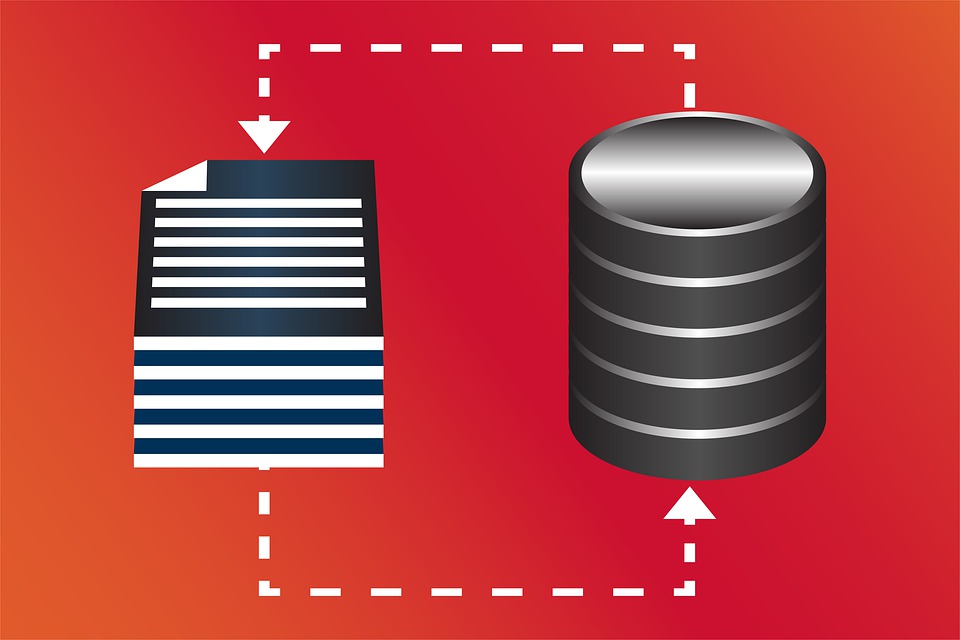
For beginners, shared hosting is usually the best option. Shared hosting is a type of hosting where your website is hosted on a server with other websites, sharing the resources of the server. Shared hosting is a cost-effective option for beginners because it is typically cheaper than other types of hosting and is easy to set up and manage.
There are many web hosting providers that offer shared hosting plans, and it can be challenging to choose the best one. Here are some factors to consider when choosing a shared hosting provider for beginners:
- Ease of use: Look for a web hosting provider with a user-friendly control panel that allows you to manage your website easily, even if you have little technical knowledge.
- Customer support: Choose a web hosting provider with reliable and responsive customer support that is available 24/7 to help you with any issues or questions.
- Price: Shared hosting is typically the cheapest type of hosting, but it’s still important to compare pricing plans from different providers to find one that fits your budget.
- Features: Look for a web hosting provider that offers features such as one-click installation of popular applications like WordPress, website builders, and email hosting.
- Uptime: Choose a web hosting provider with a high uptime guarantee, typically 99% or higher, to ensure that your website is always available to visitors.
Based on these factors, some popular web hosting providers for beginners include Bluehost, HostGator, and SiteGround. These providers offer affordable shared hosting plans with user-friendly interfaces and excellent customer support.
What things should we consider before hosting a website
there are several things that you should consider to ensure that you choose the right web hosting provider Security, Bandwidth, Uptime and Hosting Type.
Which Hosting is best for Beginners
For beginners, shared hosting is usually the best option.
Does Changing Hosting Affects website SEO
Changing hosting providers should not have a significant impact on your website’s SEO if done correctly.