Microsoft 365 (formerly known as Office 365) is a subscription-based productivity suite offered by Microsoft that includes a collection of cloud-based applications and services designed to help individuals and organizations create, collaborate, communicate, and manage their work more effectively. Microsoft 365 offers a range of plans and pricing options to cater to different needs and requirements.
Microsoft 365 includes a variety of applications and services, such as:
- Microsoft Office Apps: These are the familiar Office desktop applications like Microsoft Word, Excel, PowerPoint, Outlook, and Access, which can be installed on multiple devices (PCs, Macs, tablets, and smartphones) and used both online and offline.
- Cloud Storage and File Sharing: Microsoft 365 includes OneDrive, a cloud-based file storage and sharing service that allows users to store and access files from anywhere, share files with others, and collaborate on files in real-time.
- Email and Calendar: Microsoft 365 includes Outlook, a powerful email client that allows users to manage email accounts, schedule appointments, manage contacts, and organize tasks. It also includes Exchange Online, a cloud-based email and calendaring service for businesses.
- Collaboration and Communication: Microsoft 365 includes Microsoft Teams, a popular team collaboration platform that allows users to chat, make voice and video calls, share files, and collaborate in real-time within teams and across organizations.
- Productivity Tools: Microsoft 365 includes various productivity tools such as OneNote for note-taking, Planner for project management, and To-Do for task management, among others, to help individuals and teams stay organized and productive.
- Cloud-based Productivity Services: Microsoft 365 includes cloud-based services such as SharePoint Online for document management, Power Automate (formerly known as Microsoft Flow) for workflow automation, and PowerApps for creating custom business apps, among others.
- Security and Compliance Features: Microsoft 365 includes built-in security and compliance features such as data encryption, multi-factor authentication, advanced threat protection, and data loss prevention to help protect sensitive data and ensure compliance with regulations.
- Business and Enterprise Features: Microsoft 365 offers various business and enterprise features such as custom domain emails, advanced analytics and reporting, advanced administration controls, and enterprise-grade security and compliance features for larger organizations.
Microsoft 365 is available in different plans, including Microsoft 365 Personal (for individuals), Microsoft 365 Family (for families), Microsoft 365 Business (for small and medium-sized businesses), and Microsoft 365 Enterprise (for larger organizations). Each plan offers different features and pricing options, and Microsoft may update its plans and features over time, so it’s best to refer to the Microsoft 365 website (https://www.microsoft.com/microsoft-365) for the most up-to-date and accurate information.
What are the Advantages of Microsoft 365
Microsoft 365 offers several advantages for individuals and organizations, including:
- Productivity and Collaboration: Microsoft 365 provides a comprehensive suite of productivity tools, including Microsoft Office apps, cloud storage with OneDrive, email and calendaring with Outlook, and team collaboration with Microsoft Teams. These tools are designed to enhance productivity, streamline workflows, and enable effective collaboration among team members, whether they are working in the office or remotely.
- Cloud-based and Cross-Platform Access: Microsoft 365 is cloud-based, which means that users can access their files, documents, and other data from anywhere, on any device with internet connectivity. Microsoft 365 also supports multiple platforms, including Windows, macOS, iOS, and Android, allowing users to work seamlessly across different devices and operating systems.
- Regular Updates and New Features: Microsoft 365 is a subscription-based service, which means that subscribers receive regular updates and new features as they are released by Microsoft. This ensures that users have access to the latest versions of Microsoft Office apps and other services, along with the latest security patches and performance improvements.
- Collaboration and Communication: Microsoft 365 includes tools such as Microsoft Teams that facilitate collaboration and communication among team members, allowing them to work together in real-time on documents, have video and voice calls, chat, and share files. This promotes teamwork, reduces email overload, and enables efficient communication and collaboration within teams and across organizations.
- Flexibility and Scalability: Microsoft 365 offers different plans and pricing options to cater to different needs and requirements, making it suitable for individuals, small and medium-sized businesses, as well as large enterprises. Organizations can choose the plan that best fits their size, budget, and requirements, and easily scale up or down as their needs change over time.
- Security and Compliance: Microsoft 365 includes built-in security and compliance features, such as data encryption, multi-factor authentication, advanced threat protection, and data loss prevention, to help protect sensitive data and ensure compliance with regulations. Microsoft also provides regular security updates and patches to keep users’ data and information safe.
- Integration with Other Microsoft Tools and Services: Microsoft 365 seamlessly integrates with other Microsoft tools and services, such as SharePoint Online, Power Automate, and PowerApps, allowing organizations to create custom workflows, automate processes, and develop custom business applications to further enhance productivity and streamline operations.
- Familiarity and Compatibility: Microsoft Office apps, such as Word, Excel, and PowerPoint, are widely used and familiar to many users, making the transition to Microsoft 365 relatively easy for those who are already familiar with Microsoft Office. Microsoft 365 also offers compatibility with previous versions of Microsoft Office files, ensuring that users can work with files created in earlier versions of Microsoft Office without any compatibility issues.
- 24/7 Support: Microsoft provides 24/7 customer support for Microsoft 365 subscribers, including online documentation, community forums, and direct support from Microsoft experts, ensuring that users can receive assistance whenever needed.
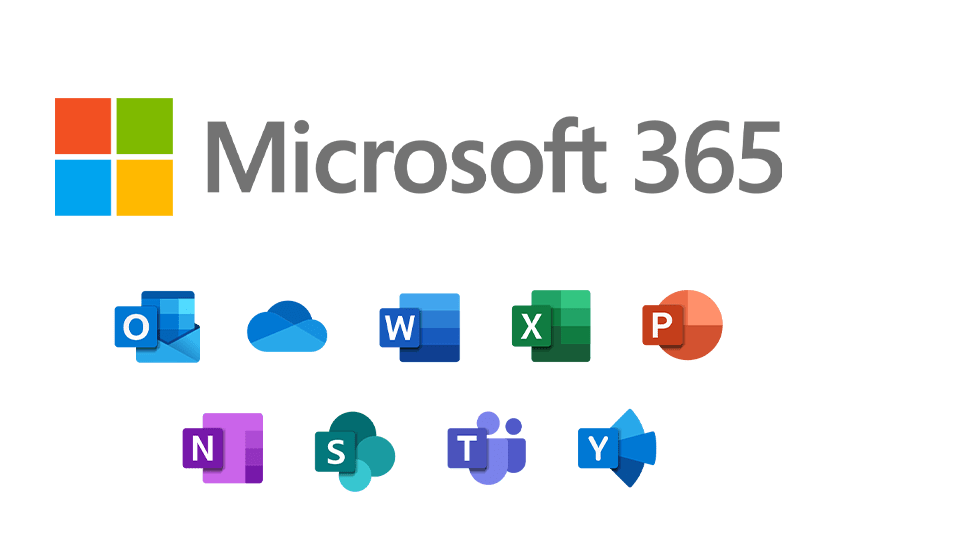
Overall, Microsoft 365 offers a comprehensive suite of productivity tools, flexibility, scalability, security, and support, making it a popular choice for individuals and organizations looking to enhance their productivity, collaboration, and communication capabilities.
What are the drawbacks of Microsoft 365
While Microsoft 365 offers numerous advantages, there are some potential drawbacks to consider, including:
- Subscription-based Cost: Microsoft 365 is a subscription-based service, which means that users need to pay a recurring subscription fee to continue using the service. This can add up over time, especially for organizations with multiple users, and may not be suitable for those on a tight budget or who prefer a one-time purchase model.
- Internet Connectivity Requirement: Microsoft 365 is a cloud-based service, which requires an internet connection to access and use most of its features. Users may face limitations or disruptions if they do not have reliable internet access or if they are in an area with slow or unstable internet connectivity.
- Learning Curve: While Microsoft Office apps are widely used and familiar to many users, some of the advanced features and functionalities may have a learning curve, especially for users who are not already familiar with Microsoft Office or cloud-based productivity tools. Training or familiarization may be required for users to fully utilize all the features of Microsoft 365.
- Privacy and Data Security Concerns: As Microsoft 365 stores data in the cloud, some users may have concerns about data privacy and security. While Microsoft provides robust security measures, including data encryption and compliance features, some users may prefer to have full control over their data and keep it stored locally on their own servers.
- Feature Overload: Microsoft 365 offers a vast array of features and functionalities, which can be overwhelming for some users. Users may need to spend time learning and navigating through the different tools and features to find what they need, which can be time-consuming and may require additional training.
- Compatibility with Non-Microsoft Tools: While Microsoft 365 offers integration with other Microsoft tools and services, it may not integrate as seamlessly with non-Microsoft tools or platforms. This can be a limitation for users who rely heavily on non-Microsoft tools or who work with collaborators who use different productivity tools.
- Plan Limitations: Microsoft 365 offers different plans with varying features and limitations, and some lower-tier plans may have limitations on the number of users, storage space, or access to certain advanced features. Organizations with specific requirements may need to carefully consider the plan that best fits their needs and budget.
- Dependency on Microsoft Ecosystem: Microsoft 365 is part of the Microsoft ecosystem, which means that users may be heavily dependent on Microsoft tools, services, and updates. This may limit flexibility or compatibility with other ecosystems or platforms that users may prefer or be required to use.
- Offline Access: While Microsoft 365 is cloud-based and requires internet connectivity for most of its features, offline access to certain features or files may be limited. Users who frequently work in environments with no or limited internet access may face challenges in accessing and editing their documents.
It’s important to carefully evaluate the specific needs and requirements of your organization or individual use case when considering Microsoft 365 or any other productivity suite, and weigh the advantages and disadvantages to make an informed decision.
What is Microsoft 365
Microsoft 365 (formerly known as Office 365) is a subscription-based productivity suite offered by Microsoft.
Is Microsoft 365 Free
No Microsoft 365 or Office 365 is a paid a cloud based suit.








