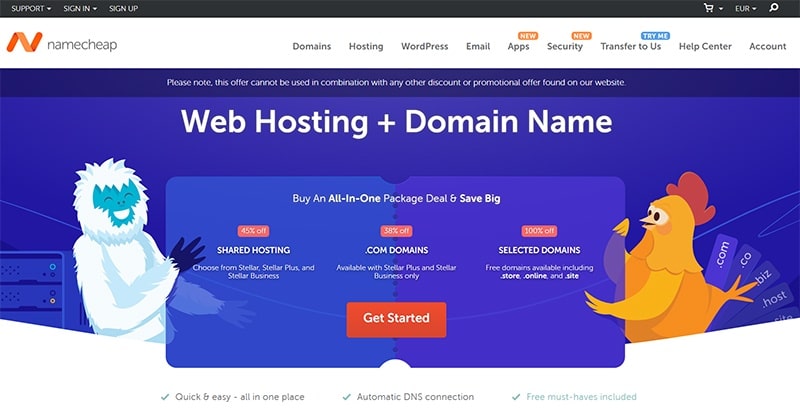Namecheap is a renowned domain registrar and web hosting company that offers a wide range of online services to individuals and businesses alike. Founded in 2000, Namecheap has gained a reputation for providing affordable, reliable, and user-friendly domain registration and web hosting solutions. In this article, we will explore what Namecheap is, what services it offers, and why it has become a popular choice among website owners.
At its core, Namecheap is a domain registrar, which means it allows individuals and businesses to register and manage domain names for their websites. A domain name is the unique web address that visitors use to access a website, such as www.example.com. Namecheap offers a vast selection of domain extensions, including popular ones like .com, .org, .net, as well as newer and specialized extensions. Users can search for available domain names on Namecheap’s website, register new domain names, transfer existing domain names from other registrars, and manage their domain names’ settings, such as DNS (Domain Name System) configuration, WHOIS information, and more.
In addition to domain registration, Namecheap also offers web hosting services. Web hosting is the process of storing a website’s files and data on a server that is connected to the internet, making the website accessible to visitors. Namecheap offers a variety of web hosting plans, including shared hosting, WordPress hosting, reseller hosting, VPS (Virtual Private Server) hosting, and dedicated server hosting. These hosting plans come with features such as ample storage space, bandwidth, email accounts, website builders, SSL (Secure Sockets Layer) certificates for secure connections, and more, making it easy for website owners to choose a hosting solution that fits their specific needs.
One of the reasons why Namecheap has gained popularity among website owners is its commitment to affordability. Namecheap offers competitive pricing for domain registrations and web hosting plans, making it a cost-effective option for those looking to establish an online presence without breaking the bank. Additionally, Namecheap frequently offers promotions, discounts, and deals on domain registrations, hosting plans, and other services, making it even more budget-friendly for website owners.
Another notable aspect of Namecheap is its user-friendly interface and intuitive management tools. The Namecheap website and domain management panel are designed to be user-friendly, with a clean and straightforward interface that makes it easy for users to search for and register domain names, manage their domain settings, set up email accounts, configure DNS settings, install CMS (Content Management System) platforms like WordPress, and more. Namecheap also provides extensive documentation, tutorials, and customer support options, including live chat, email, and a knowledge base, to assist users with any questions or issues they may have.
Namecheap also values customer privacy and security. It offers free domain privacy protection with domain registrations, which helps to protect users’ personal information from being publicly available in the WHOIS database, reducing the risk of spam and identity theft. Namecheap also provides SSL certificates for secure connections, regular backups of website data, and other security features to help protect websites and sensitive data from online threats.
Furthermore, Namecheap has a strong commitment to customer support. Its customer support team is available 24/7 through live chat, email, and a knowledge base to assist users with any questions or issues they may encounter. Namecheap has received positive feedback for its responsive and helpful customer support, which adds to its overall reputation as a reliable and customer-centric service provider.
How to create an account on namecheap
Creating an account on Namecheap is a straightforward process. Here’s a step-by-step guide:
Step 1: Go to the Namecheap website Open your preferred web browser and go to the Namecheap website at www.namecheap.com.
Step 2: Click on “Sign Up” or “Sign In” On the top right corner of the Namecheap homepage, you will find the “Sign Up” or “Sign In” button. Click on it to initiate the account creation process.
Step 3: Choose “Create an Account” If you clicked on “Sign Up,” you will be directed to a page with two options: “Create an Account” or “Sign Up with Google.” Choose “Create an Account.”
Step 4: Fill in the registration form You will be prompted to fill in a registration form with your personal information, including your name, email address, and password. Enter your details accurately and click on the “Create Account” button.
Step 5: Verify your email address After submitting the registration form, Namecheap will send a verification email to the email address you provided. Check your email inbox, including the spam or junk folder, for the verification email. Click on the verification link in the email to confirm your email address and complete the account creation process.
Step 6: Complete your account details Once your email address is verified, you will be directed to a page to complete your account details, including your full name, address, and phone number. Fill in the required information accurately and click on the “Save” button.
Step 7: Set up two-factor authentication (optional) Namecheap highly recommends setting up two-factor authentication (2FA) for added account security. You can choose to enable 2FA during the account creation process or at a later time from your account settings.
Congratulations! You have successfully created an account on Namecheap. You can now use your account to register domain names, purchase web hosting, manage DNS settings, and access other services offered by Namecheap. Make sure to keep your account information secure and regularly update your password to ensure the safety of your account.
How to buy domains from namecheap
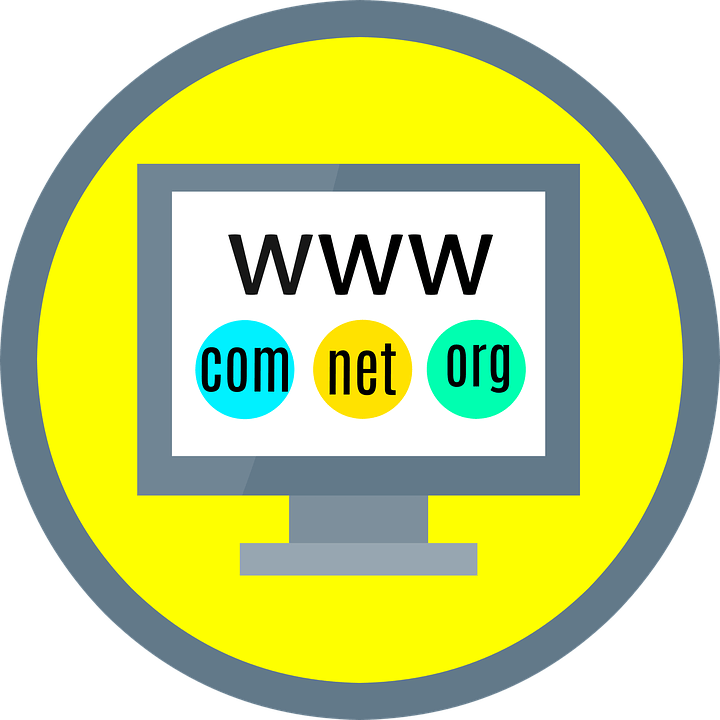
Buying domains from Namecheap is a simple process. Here’s a step-by-step guide:
Step 1: Go to the Namecheap website Open your preferred web browser and go to the Namecheap website at www.namecheap.com.
Step 2: Search for available domain names On the Namecheap homepage, you will find a search bar where you can enter the domain name you want to purchase. Type in the domain name without the “www” or the domain extension (e.g., .com, .org) and click on the “Search” button.
Step 3: Review search results Namecheap will display the search results with available domain names and their corresponding prices. You can review the search results and choose the domain name you want to purchase.
Step 4: Add domain to cart Once you have selected a domain name, click on the “Add to Cart” button next to the domain name. You can continue searching for and adding more domain names to your cart if needed.
Step 5: Review cart and checkout Click on the “View Cart” button or the shopping cart icon on the top right corner of the Namecheap website to review the domains you have added to your cart. Make sure the domain names, prices, and quantities are correct. You can also add any additional services, such as domain privacy protection or SSL certificates, at this stage. Once you are ready to proceed, click on the “Confirm Order” button.
Step 6: Sign in or create an account If you already have a Namecheap account, sign in with your email address and password. If you don’t have an account, you will need to create one by providing your personal information, as mentioned in the previous answer. Follow the prompts to sign in or create an account.
Step 7: Complete the purchase After signing in or creating an account, you will be directed to the payment page. Enter your payment details, including your billing information and payment method, and review your order details. Once you are satisfied, click on the “Pay Now” button to complete the purchase.
Step 8: Verify domain ownership After successful payment, Namecheap may require you to verify your domain ownership. You will receive an email with instructions on how to verify your domain ownership. Follow the instructions to complete the verification process.
Congratulations! You have successfully purchased a domain from Namecheap. You can now manage your domain settings, such as DNS configuration, email accounts, and more, through your Namecheap account. It’s essential to keep your domain registration information up to date and renew your domain registration before it expires to maintain ownership of the domain name.
In conclusion, Namecheap is a well-established domain registrar and web hosting company that offers a wide range of services to individuals and businesses seeking to establish an online presence. With its affordable pricing, user-friendly interface, commitment to customer privacy and security, and responsive customer support, Namecheap has gained a reputation as a reliable and popular choice among website owners. Whether you are a beginner looking to register your first domain name or an experienced website owner in need of robust hosting solutions, Namecheap has options to suit your needs. With its comprehensive services and customer-centric approach, Namecheap continues to be a trusted partner for individuals and businesses looking to create and manage their online presence effectively.
What Is Namecheap
Namecheap is a renowned domain registrar and web hosting company that offers a wide range of online services to individuals and businesses alike.
Can we buy domain names from Namecheap
Yes you can buy domains from namecheap.
Dose Namecheap have cloud hosting
yes namecheap have cloud hosting