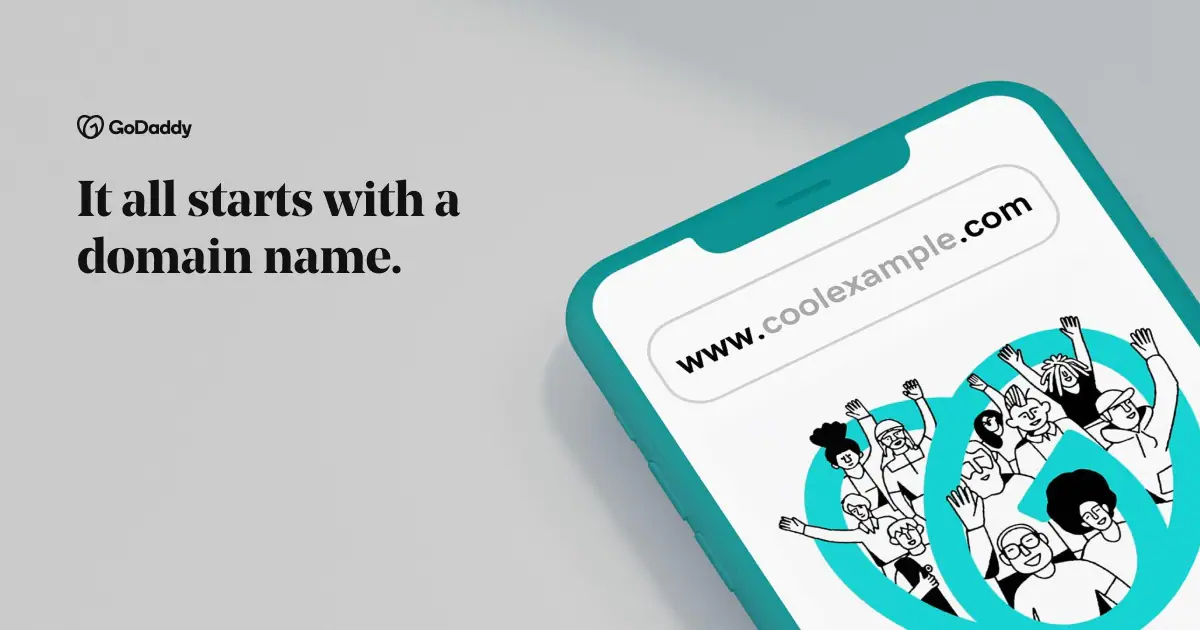When it comes to domain registration, GoDaddy is a well-known name in the industry. With its catchy advertisements and popular branding, GoDaddy has become one of the most recognized domain registrars in the market. But what exactly does GoDaddy have to offer? In this review, we’ll take a closer look at GoDaddy domains, including its features, pricing, and performance, to help you determine if it’s the right choice for your domain registration needs.
Godadday Features
GoDaddy offers a range of features to help users register, manage, and protect their domain names. Some of the key features of GoDaddy domains include:
- Domain Registration: GoDaddy allows users to register a wide variety of domain extensions, including popular options like .com, .org, .net, as well as many country-specific extensions. The registration process is straightforward, and GoDaddy provides tools to help users search for available domain names and find the perfect one for their website or business.
- Domain Management: GoDaddy provides an easy-to-use domain management interface that allows users to easily configure DNS settings, set up domain forwarding, manage domain contacts, and update other domain-related settings. The domain management dashboard is user-friendly and provides access to all the essential tools needed to manage a domain efficiently.
- Domain Privacy: GoDaddy offers domain privacy as an add-on service, which helps protect the user’s personal information from being publicly displayed in the WHOIS database. This can help reduce spam and unwanted solicitations, and it’s a valuable feature for those who value their privacy.
- Domain Transfers: GoDaddy allows users to transfer their existing domain names from other registrars to GoDaddy. The transfer process is relatively simple, and GoDaddy provides step-by-step instructions to guide users through the process.
- Domain Auctions: GoDaddy also has a domain auction platform, where users can buy and sell domain names that are already registered. This can be a valuable option for those looking to acquire premium domain names or sell domain names they no longer need.
Pricing: When it comes to pricing, GoDaddy offers competitive rates for domain registration. The exact pricing may vary depending on the domain extension and any additional services or add-ons selected. GoDaddy also offers promotional pricing for the first year of domain registration, which can provide additional savings. However, it’s important to note that domain renewal fees are typically higher than the promotional rates, so users should be mindful of the long-term costs.
Performance: As a domain registrar, GoDaddy’s performance is largely dependent on the reliability and stability of its DNS infrastructure. DNS resolution is a critical part of domain management, as it translates domain names into IP addresses, allowing websites to be accessed on the internet. GoDaddy has a robust DNS infrastructure with multiple redundant servers distributed globally, which helps ensure reliable and efficient DNS resolution for domain names registered with them.
In terms of customer support, GoDaddy offers 24/7 customer service through various channels, including phone, live chat, and email. They also have an extensive knowledge base and community forums that provide helpful information and resources for users.
How to buy Domains from Godaddy
Here’s a step-by-step guide on how to buy domains from GoDaddy:
Step 1: Visit GoDaddy’s website Go to GoDaddy’s official website at www.godaddy.com.
Step 2: Search for Available Domain Names Enter the domain name you want to register in the search bar on the GoDaddy homepage. Click on the “Search Domain” button to see if the domain is available.
Step 3: Select Your Domain Extension If your desired domain name is available, GoDaddy will show you the available domain extensions (e.g., .com, .org, .net, etc.) for that domain. Choose the extension you want, and click on the “Add to Cart” button.
Step 4: Customize Your Domain Options GoDaddy will show you various domain options, such as domain privacy, domain forwarding, and domain auto-renewal. You can customize these options based on your preferences. Once you have made your selections, click on the “Continue to Cart” button.
Step 5: Review Your Cart Review the items in your cart to ensure they are accurate. If everything looks good, click on the “Continue to Checkout” button.
Step 6: Create an Account If you are a new customer, you will need to create a GoDaddy account. Fill in the required information, including your name, email address, and password. Click on the “Create Account” button.
Step 7: Provide Billing Information Enter your billing information, including your name, address, and payment method. GoDaddy accepts various payment methods, including credit cards, PayPal, and other online payment options. Once you have provided your billing information, click on the “Continue” button.
Step 8: Complete Your Purchase Review your order summary and make sure all the details are correct. Read and accept GoDaddy’s terms of service and privacy policy. Finally, click on the “Complete Purchase” button to complete your domain registration.
Step 9: Verify Your Contact Information After you have successfully purchased your domain, GoDaddy will send you an email asking you to verify your contact information. Follow the instructions in the email to verify your email address and other contact details.
That’s it! You have successfully purchased a domain from GoDaddy. You can now manage your domain through GoDaddy’s domain management interface, where you can configure DNS settings, set up domain forwarding, and perform other domain-related tasks.
Note: It’s important to remember to renew your domain registration before it expires to avoid losing ownership of your domain. GoDaddy offers domain auto-renewal options to help you manage this process automatically, or you can manually renew your domain registration through your GoDaddy account.
Conclusion
Overall, GoDaddy is a popular and reputable domain registrar that offers a range of features, competitive pricing, and reliable performance. Their domain registration process is user-friendly, and their domain management tools are easy to use. While additional services and add-ons may add to the cost, GoDaddy provides a comprehensive solution for domain registration needs, making it a viable option for individuals, businesses, and organizations looking to register and manage domain names.