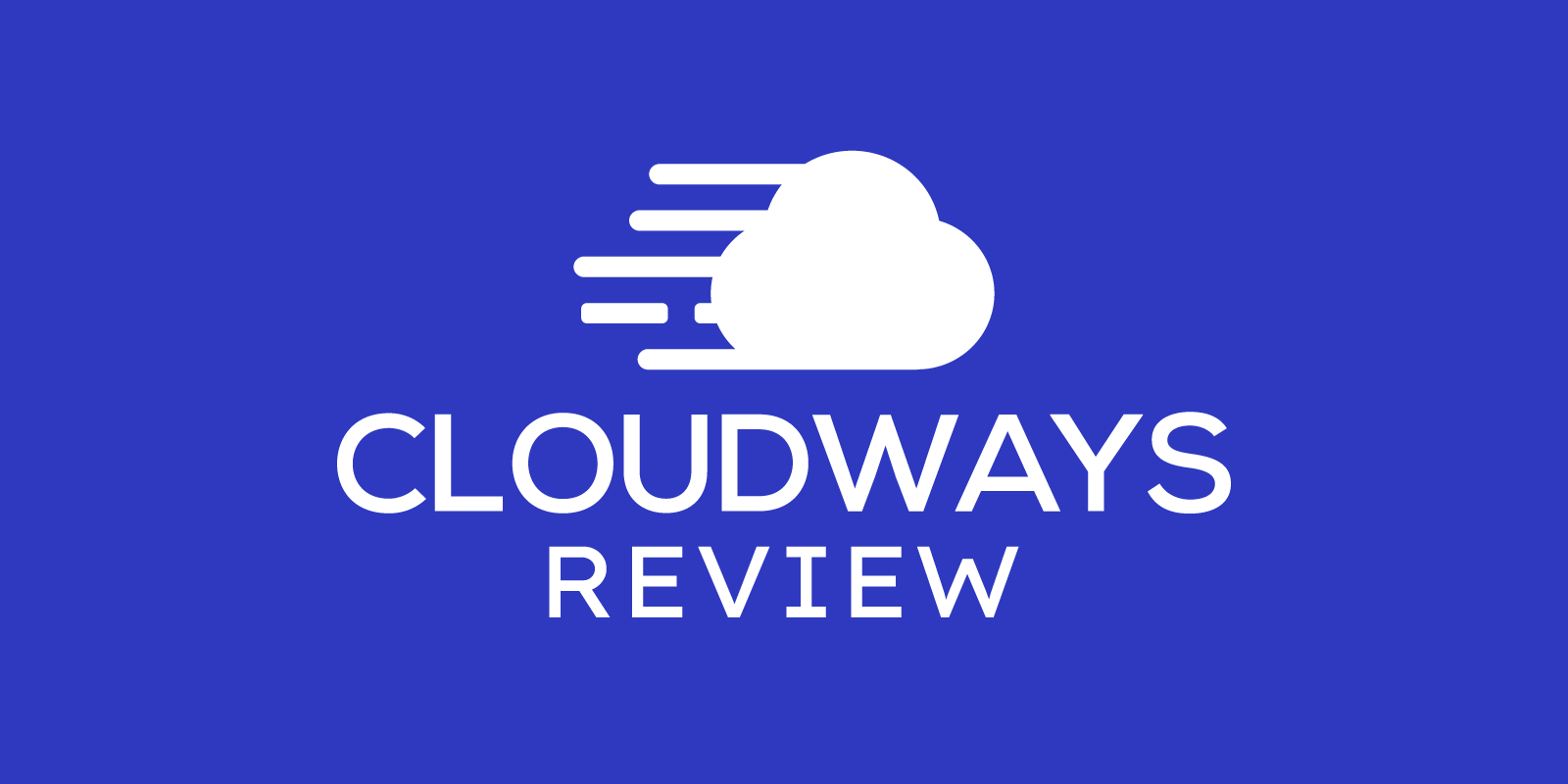Cloudways is a managed cloud hosting platform that provides a user-friendly interface to deploy, manage, and scale web applications on popular cloud infrastructure providers like Amazon Web Services (AWS), Google Cloud Platform (GCP), DigitalOcean, Vultr, and Linode. Cloudways aims to simplify the process of hosting web applications on the cloud, making it accessible to developers, designers, and businesses of all sizes.
Cloudways offers a wide range of features to streamline the hosting experience, including:
- Managed Hosting: Cloudways handles server management tasks such as server setup, security patches, and server monitoring, allowing users to focus on building their web applications.
- Multiple Cloud Infrastructure Providers: Cloudways supports popular cloud infrastructure providers, giving users the flexibility to choose the cloud provider that best meets their needs.
- Easy Application Deployment: Users can easily deploy web applications through Cloudways’ user-friendly interface, with options to choose from various PHP-based applications, CMS (Content Management System) platforms, and other web applications.
- Scalability: Cloudways allows users to scale their applications up or down based on their needs, providing the ability to handle traffic spikes or accommodate changing resource requirements.
- Performance Optimization: Cloudways provides built-in performance optimization features such as Content Delivery Network (CDN) integration, server-side caching, and other performance-related tools to help improve the speed and performance of web applications.
- Advanced Server Management: Cloudways offers advanced server management features such as SSH access, SSL certificate installation, and database management, giving users greater control over their hosting environment.
- Security: Cloudways implements various security measures such as regular security patching, server monitoring, and dedicated firewalls to protect web applications from security threats.
- Team Collaboration: Cloudways allows multiple team members to collaborate on web application projects, with options for role-based access control, making it suitable for agencies and development teams.
Cloudways offers flexible pricing plans with pay-as-you-go billing, allowing users to pay for the resources they consume on a monthly basis. It also provides 24/7 customer support through live chat, ticketing, and a knowledge base to assist users with their hosting needs.
In summary, Cloudways is a managed cloud hosting platform that aims to simplify the process of hosting web applications on popular cloud infrastructure providers, offering features such as easy application deployment, scalability, performance optimization, advanced server management, security measures, and team collaboration capabilities.
How to setup Cloudways Server
Setting up a server on Cloudways is a straightforward process. Follow these steps:
Step 1: Sign up for a Cloudways Account Go to the Cloudways website at www.cloudways.com and sign up for a free account. You will need to provide your email address and create a password to register.
Step 2: Choose Your Cloud Provider and Server Configuration After signing in to your Cloudways account, you will be prompted to choose your cloud provider (e.g., AWS, GCP, DigitalOcean, Vultr, or Linode) and server configuration (e.g., server size, location, and operating system). Select the desired options based on your requirements and click on the “Launch Now” button.
Step 3: Provide Server Details Next, you will need to provide a name for your server, which will be used as the hostname. You can also choose to enable or disable options like Cloudways backup, monitoring, and security add-ons based on your preferences. Click on the “Add Server” button to proceed.
Step 4: Wait for Server Provisioning Cloudways will now provision your server based on the selected configuration. This process may take a few minutes, and you will be able to track the progress on the Cloudways dashboard.
Step 5: Access Your Server Once your server is provisioned, you will receive an email with the server access details, including the IP address, username, and password. You can use this information to access your server via SSH or SFTP.
Step 6: Deploy Applications With your server set up, you can now deploy web applications to it. Cloudways provides a user-friendly interface to deploy popular PHP-based applications, CMS platforms, and other web applications. Simply click on the “Applications” tab on the Cloudways dashboard, select the “Add Application” button, and follow the on-screen instructions to deploy your desired application.
Step 7: Configure DNS To make your web applications accessible via a domain name, you will need to configure the domain’s DNS settings. Cloudways provides documentation on how to update your DNS settings to point to your Cloudways server.
Step 8: Manage Your Server Cloudways offers a range of server management features, including server monitoring, backups, security, and performance optimization. You can access these features through the Cloudways dashboard, and configure them based on your requirements.
That’s it! You have successfully set up a server on Cloudways and deployed web applications to it. You can now manage your server and applications through the Cloudways dashboard, and take advantage of the various features and optimizations offered by Cloudways to ensure smooth operation and performance of your web applications.
What are price of Cloudways Server
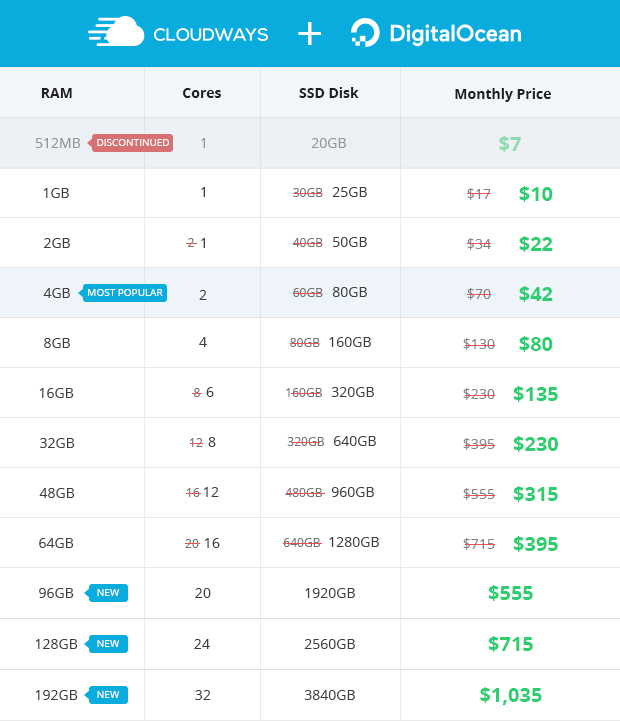
Cloudways offers a flexible pricing model based on pay-as-you-go billing. The cost of a Cloudways server depends on several factors, including the cloud provider, server size, location, and additional features or add-ons you choose. Here are some key points about Cloudways pricing:
- Cloud Provider: Cloudways supports multiple cloud providers, including Amazon Web Services (AWS), Google Cloud Platform (GCP), DigitalOcean, Vultr, and Linode. Each cloud provider has its own pricing structure, and the cost of a Cloudways server will vary depending on the provider you choose.
- Server Size: Cloudways offers various server sizes with different configurations, including CPU, RAM, and storage options. The cost of a Cloudways server will depend on the server size you select, with larger server sizes generally costing more than smaller ones.
- Location: Cloudways allows you to choose the location of your server from multiple data centers around the world. The cost of a Cloudways server may vary depending on the data center location you select, with some locations costing more than others.
- Additional Features and Add-ons: Cloudways offers optional features and add-ons such as backup, monitoring, SSL certificates, and more, which may have additional costs associated with them. You can choose to enable or disable these features based on your requirements and budget.
Cloudways provides a pricing calculator on their website (https://www.cloudways.com/pricing) that allows you to estimate the cost of your server based on your selected configuration. This can help you get an idea of the pricing before you sign up for an account.
It’s important to note that Cloudways operates on a pay-as-you-go model, meaning you are billed based on your actual resource usage, and you can scale your server up or down as needed. This gives you flexibility in managing your costs based on your requirements and budget.
It’s recommended to review Cloudways’ pricing page and contact their customer support for up-to-date and detailed pricing information based on your specific needs.
What is Cloudways
Cloudways is a managed cloud hosting platform that provides a user-friendly interface to deploy, manage, and scale web applications.
How to setup Cloudways Server
Setting up a server on Cloudways is a straightforward process. Just Simply Sign in to cloudways and follow the above instructions.