Setting up a WordPress site involves several steps, including obtaining a domain name, purchasing a hosting plan, installing WordPress, configuring basic settings, and customizing your site’s appearance. Here’s a step-by-step guide to help you set up your own WordPress site:
Step 1: Choose a Domain Name A domain name is the address of your website on the internet, such as www.example.com. Choose a domain name that is unique, memorable, and relevant to your website’s purpose.
Step 2: Purchase a Hosting Plan A web hosting service provides the server space where your WordPress site will be stored and makes it accessible to visitors. There are various hosting providers available, and you can choose a plan that suits your needs and budget.
Step 3: Install WordPress Most hosting providers offer one-click WordPress installation, making it easy to set up your site. Alternatively, you can download WordPress from wordpress.org, upload it to your hosting server, and install it manually. Follow the installation instructions provided by your hosting provider or the WordPress website.
Step 4: Configure Basic Settings After installing WordPress, you’ll need to configure some basic settings, such as site title, tagline, time zone, and permalinks. You can access these settings in the WordPress admin dashboard, which is typically located at www.yourdomain.com/wp-admin/. Log in using the credentials you created during the installation process and navigate to the “Settings” tab to configure these settings.
Step 5: Customize Appearance WordPress provides various themes and templates that allow you to customize the appearance of your site. You can choose a theme from the “Appearance” tab in the WordPress admin dashboard or install a third-party theme. Themes determine the layout, design, and overall look of your site, and you can further customize them by adding your own logo, images, and content.
Step 6: Add Content Now that your site is set up, you can start adding content. You can create pages, such as Home, About, Contact, and Blog, and add posts to your blog. You can also create custom menus, add widgets, and configure other settings to further customize your site’s functionality.
Step 7: Install Plugins Plugins are add-ons that extend the functionality of WordPress. There are thousands of plugins available that can help you add features such as contact forms, social media sharing, search engine optimization, and more. You can install plugins from the “Plugins” tab in the WordPress admin dashboard and configure them based on your requirements.
Step 8: Test and Launch Once you have added content, customized your site’s appearance, and installed plugins, it’s important to thoroughly test your site to ensure everything is functioning as expected. Check for any broken links, test forms, and ensure that your site is responsive on different devices. Once you’re satisfied, you can officially launch your WordPress site and make it live for visitors to access.
Setting up a WordPress site requires some technical know-how, but it’s generally straightforward with the help of the WordPress documentation and online tutorials. Follow these steps to set up your own WordPress site and start sharing your content with the world!
How Much Traffic A wordpress site can handle
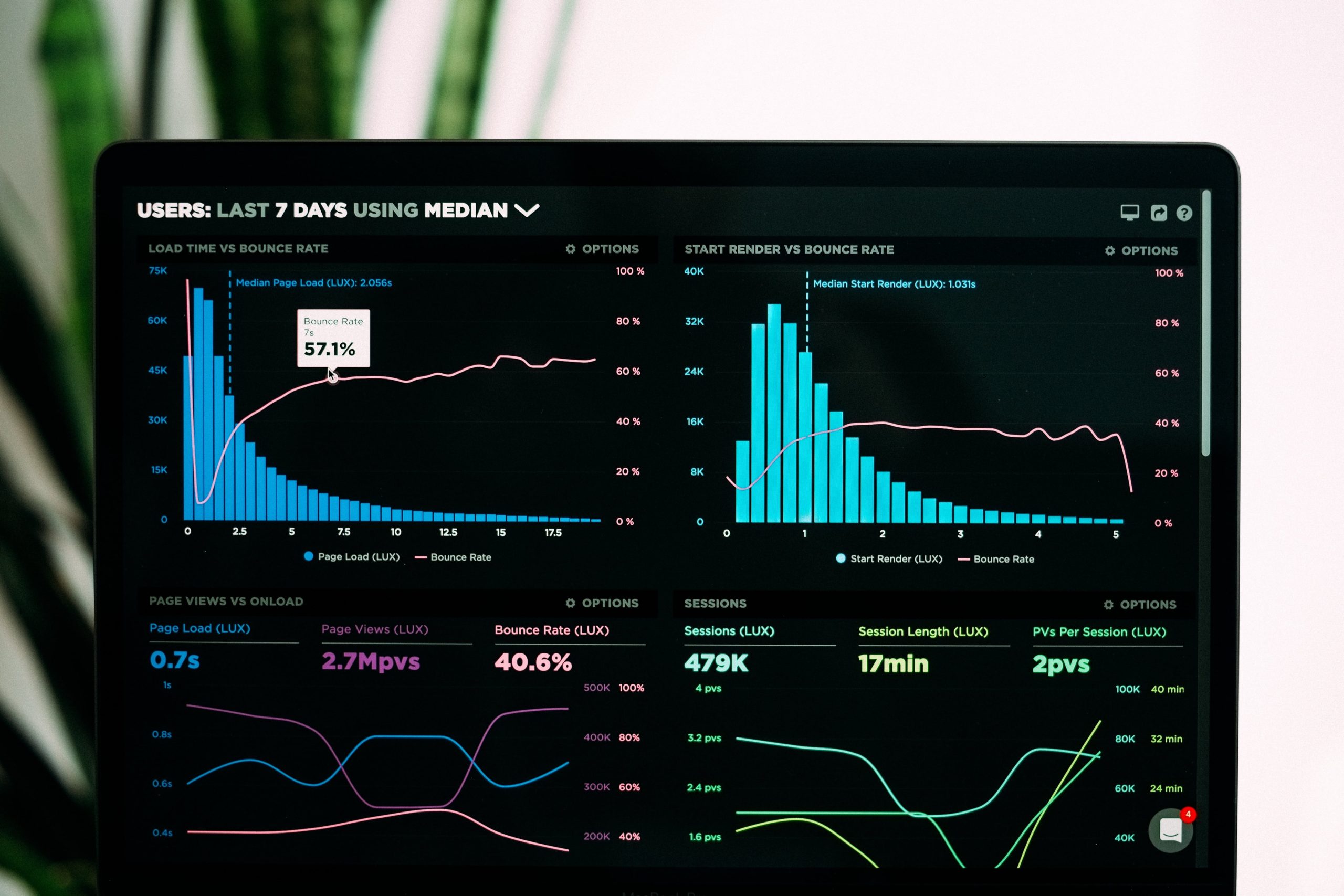
The capacity of a WordPress site to handle traffic depends on various factors such as hosting plan, server resources, website optimization, and content delivery. WordPress is a scalable and robust content management system (CMS) that can handle significant traffic when configured properly.
Here are some general guidelines for estimating a WordPress site’s traffic capacity:
- Shared Hosting: Shared hosting plans have limited server resources and are generally recommended for small to medium-sized websites with moderate traffic. They may not be suitable for high-traffic websites.
- Virtual Private Server (VPS) Hosting: VPS hosting provides dedicated resources to a website, making it more scalable and capable of handling higher traffic loads compared to shared hosting. VPS hosting is suitable for medium to large-sized websites with higher traffic requirements.
- Dedicated Server: Dedicated servers offer the highest level of resources and performance, making them capable of handling very high traffic loads. They are recommended for large websites with heavy traffic and resource-intensive applications.
- Content Delivery Network (CDN): Implementing a CDN can significantly improve the performance and scalability of a WordPress site. CDNs distribute the website’s static assets, such as images, stylesheets, and JavaScript files, across multiple servers globally, reducing the load on the origin server and improving page load times.
- Website Optimization: Properly optimizing a WordPress site, including optimizing images, using caching plugins, minifying CSS and JavaScript, and optimizing database queries, can help improve the site’s performance and make it more capable of handling higher traffic loads.
It’s important to note that traffic capacity also depends on the efficiency and optimization of WordPress themes, plugins, and content. Poorly optimized themes or plugins, inefficient database queries, or unoptimized content can negatively impact a site’s performance and traffic handling capacity.
To get a better idea of a WordPress site’s traffic handling capacity, it’s best to consult with the hosting provider, consider the server resources of the hosting plan, implement website optimization techniques, and monitor the site’s performance using tools like Google Analytics. If anticipating high traffic loads, it’s recommended to choose a hosting plan that can accommodate the site’s requirements and implement proper optimization techniques to ensure optimal performance.
What type of website does wordpress support
Sure! Here’s a unique version of the content:
WordPress, a versatile content management system (CMS), empowers the creation of diverse website types. Some popular examples include:
- Blogs: WordPress, originally designed as a blogging platform, remains a widely-used choice for creating and managing blogs. It offers a user-friendly interface for creating posts, organizing content with categories and tags, and facilitating user engagement through comments.
- Business Websites: WordPress enables the development of professional websites for businesses of all sizes. It provides a wide range of customizable themes and templates to create visually appealing and functional websites, complete with features such as contact forms, e-commerce integration, and more.
- E-commerce Websites: WordPress supports the creation of online stores by integrating popular e-commerce plugins like WooCommerce. This plugin offers features for selling products or services online, managing inventory, processing payments, and more.
- Portfolio Websites: WordPress offers a variety of themes and templates suitable for creating online portfolios for artists, photographers, designers, and other creative professionals. These themes often include portfolio-specific features like galleries, sliders, and customizable layouts for effective showcasing of work.
- News Websites: WordPress can be used to create news websites or online magazines, with custom post types for articles, categories, tags, and author profiles. WordPress also allows scheduling posts, managing comments, and customizing layouts to suit the needs of news-based websites.
- Non-profit Websites: WordPress is a viable option for creating websites for non-profit organizations, with features such as donation forms, event calendars, volunteer registration, and other functionalities to support non-profit initiatives.
- Educational Websites: WordPress can be utilized to create websites for educational institutions, including schools, universities, or online learning platforms. It offers features for organizing course content, managing student accounts, and facilitating online learning interactions.
- Personal Websites: WordPress enables the creation of personal websites for individuals, such as personal blogs, online resumes, or portfolio websites to showcase personal work or achievements.
These are just a few examples of the wide range of website types that WordPress can support. With its flexibility, extensive theme and plugin ecosystem, and user-friendly interface, WordPress empowers the creation of diverse websites for various purposes and industries.
How to Setup a WordPress Site
Setting up a WordPress site involves several steps, including obtaining a domain name, purchasing a hosting plan, installing WordPress, configuring basic settings, and customizing your site’s appearance.
How Much Traffic A wordpress site can handle
The capacity of a WordPress site to handle traffic depends on various factors such as hosting plan, server resources, website optimization, and content delivery.








