A server is a computer or device that provides services or resources to other devices or computers on a network. It can be a physical machine or a virtual instance running on a cloud platform. Here is a general overview of how a server works:
- Accepts requests: A server listens for incoming requests from other devices or computers on the network. These requests can come in many forms, such as web requests for a website, file requests for storage, or email requests for messaging.
- Processes requests: Once a server receives a request, it processes it according to the type of service requested. For example, if it is a web request, the server will search for the appropriate web page and deliver it to the requester.
- Provides resources: The server provides resources or services to the requester based on the request. For example, it may provide access to files or databases, run applications or services, or serve web pages.
- Sends responses: Once the server has processed the request and provided the resources, it sends a response back to the requester. The response may include data, files, or other resources that were requested.
- Maintains security: Servers typically have security measures in place to protect against unauthorized access or attacks. This may include firewalls, encryption, or other security protocols.
- Manages resources: Servers often need to manage resources such as storage space, memory, and processing power. This may involve allocating resources to different users or applications, optimizing resource usage, or balancing resource usage across multiple servers.
Overall, a server is a critical component of many networked systems and provides valuable services and resources to other devices and computers on the network.
How many Types of Server
There are many different types of servers, each designed to provide specific services or resources to users or other devices on a network. Here are some of the most common types of servers:
- Web server: A web server delivers web pages and other content over the internet using the HTTP protocol. This is the type of server that hosts websites and web applications.
- Mail server: A mail server handles email messages, routing them between users and other mail servers on the internet.
- File server: A file server provides storage and access to files and folders for users on a network.
- Database server: A database server stores and manages data for applications and users on a network.
- Application server: An application server provides a platform for running applications on a network, often providing additional services such as security and data access.
- Print server: A print server manages printing requests from users on a network, routing them to the appropriate printer.
- Proxy server: A proxy server acts as an intermediary between clients and servers on a network, helping to improve performance and security.
- DNS server: A DNS server translates domain names into IP addresses, allowing clients to access web resources by name rather than IP address.
- DHCP server: A DHCP server assigns IP addresses and other network settings to clients on a network automatically.
- Virtual server: A virtual server is a software-based server that runs on a physical server, allowing multiple virtual servers to run on a single physical machine.
These are just a few examples of the many different types of servers in use today. Each type serves a unique purpose and plays a critical role in many networked systems.
How server reacts after receiving request from browser
When a server receives a request from a browser, it follows a series of steps to process the request and deliver the requested content back to the browser. Here is a general overview of how a server reacts after receiving a request from a browser:
- The browser sends a request to the server: The browser sends an HTTP request to the server, specifying the URL of the resource it wants to access.
- The server receives the request: The server receives the HTTP request and begins processing it.
- The server interprets the request: The server interprets the request and determines what action it needs to take in response.
- The server retrieves the requested resource: If the request is for a static resource like an HTML file, the server retrieves the resource from its file system. If the request is for a dynamic resource like a PHP script, the server executes the script to generate the resource.
- The server processes the request: The server processes the request according to the type of resource requested. For example, if the request is for an HTML page, the server may assemble the page from several different files and add dynamic content based on the user’s session.
- The server sends the response: Once the server has processed the request and generated the content, it sends an HTTP response back to the browser. The response includes the requested content and any relevant HTTP headers, such as caching instructions or cookies.
- The browser receives the response: The browser receives the HTTP response from the server and begins processing it.
- The browser displays the content: The browser displays the content in the appropriate format, such as rendering an HTML page or playing a video.
Overall, the server and the browser work together to provide a seamless experience for users accessing web resources. The server processes requests and delivers content, while the browser renders that content and presents it to the user.
In what Situations server not procedding requests
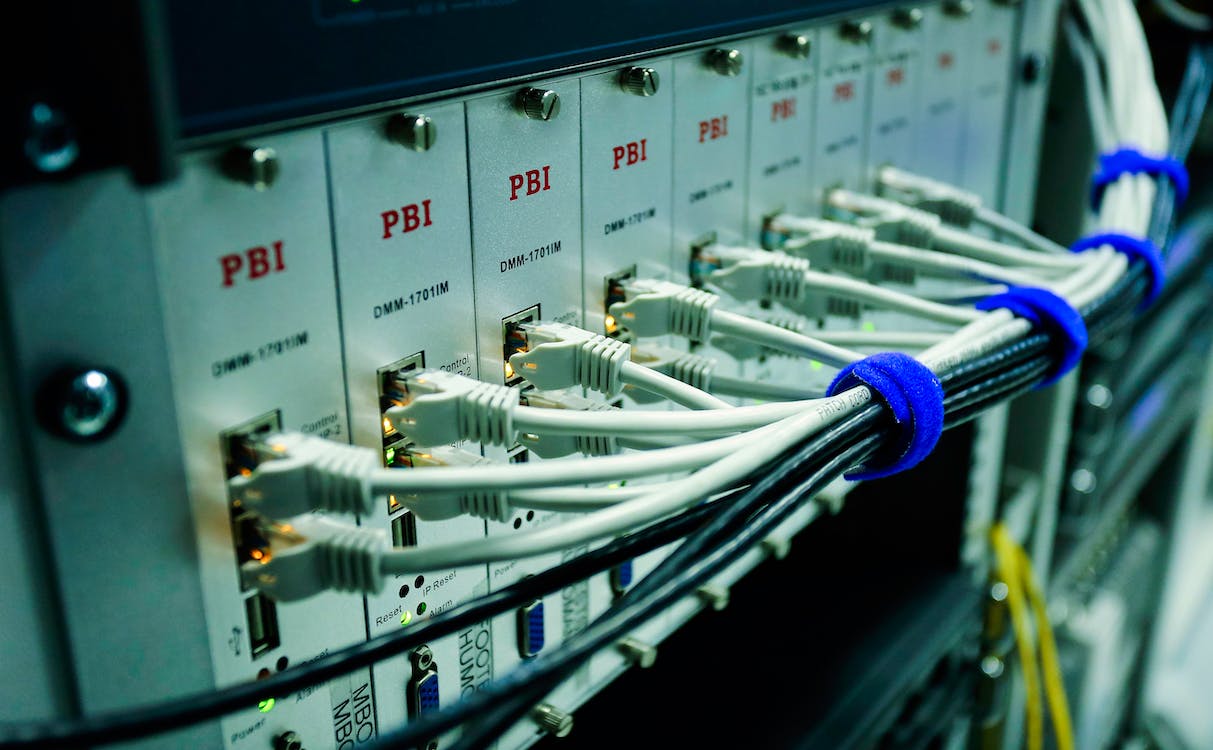
There are several situations where a server may not be able to process requests from a browser. Some of the most common reasons are:
- Server downtime: Servers may experience downtime due to maintenance, upgrades, hardware failure, or other issues. During this time, the server is not able to process requests from browsers.
- Network connectivity issues: If there is a problem with the network connection between the server and the browser, requests may not be able to reach the server or responses may not be able to reach the browser.
- Server overload: If a server receives too many requests at once, it may become overloaded and unable to process additional requests until it has caught up.
- Resource constraints: Servers may have resource constraints such as limited CPU or memory resources, which may prevent them from processing requests if they are overwhelmed.
- Access restrictions: Servers may be configured to restrict access to certain resources, such as files or directories that contain sensitive information. If a browser requests such a resource and does not have the appropriate credentials, the server may not be able to process the request.
- Security concerns: Servers may be configured to block requests from certain IP addresses or to prevent certain types of requests that are known to be associated with security threats.
In any of these situations, the server may be unable to process requests from a browser until the underlying issue has been resolved.
what’s the reason behind the server goes down
There are many reasons why a server may go down, including:
- Hardware failure: Servers have many different hardware components, such as hard drives, power supplies, and network adapters, any of which can fail and cause the server to go down.
- Software issues: Servers run complex software systems, including the operating system, web server software, and various application components. Bugs, compatibility issues, and other software problems can cause servers to fail.
- Overheating: Servers generate a lot of heat, and if they are not properly cooled, they can overheat and shut down.
- Power outages: If a server loses power, it will shut down, and it may not be able to restart properly when power is restored.
- Network issues: Servers rely on network connections to communicate with other devices and the internet. If there are network issues, the server may be unable to communicate with other devices or receive requests.
- Maintenance and upgrades: Servers need to be regularly maintained and updated to ensure optimal performance and security. During maintenance or upgrades, the server may need to be taken offline, causing downtime.
- Cyberattacks: Servers are often targeted by hackers who try to exploit vulnerabilities in the software or gain unauthorized access to sensitive information. If a server is compromised by a cyberattack, it may need to be taken offline to address the issue.
There are many other possible reasons why a server may go down, and it can be challenging to diagnose the root cause of the problem. Server administrators must be diligent in monitoring server health and addressing issues promptly to minimize downtime and ensure optimal performance.
How A server Works
A server is a computer or device that provides services or resources to other devices or computers on a network.
How many Types of Server
There are many different types of servers like web server, database server, application server and many more.
How server reacts after receiving request from browser
When a server receives a request from a browser, it follows a series of steps to process the request and deliver the requested content back to the browser.
In what Situations server not procedding requests
There are several situations like Server downtime, Network connectivity issues, Server overload and many more.








